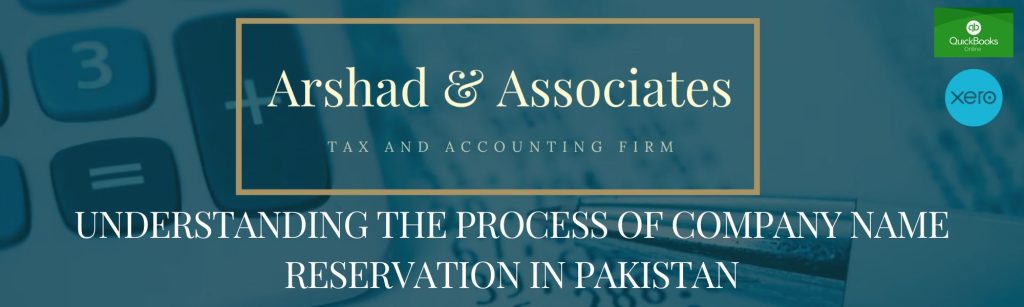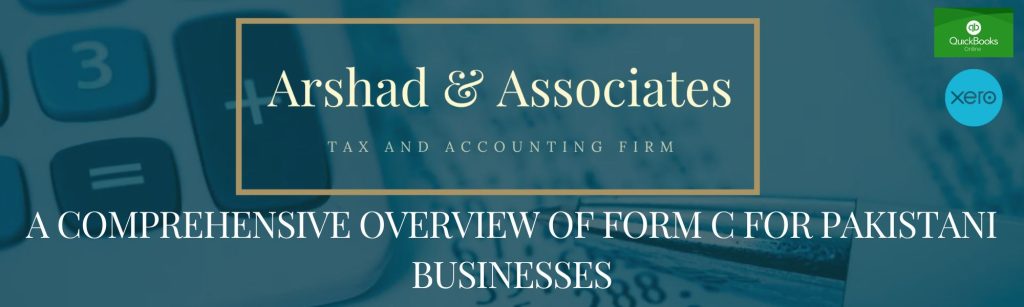Table of Contents
ToggleCompany Registration in Pakistan
A Complete Step-by-Step Guide to Registering Your Business with SECP
Table of Contents
Introduction
Company registration in Pakistan is governed by the Securities and Exchange Commission of Pakistan (SECP) under the Companies Act, 2017. Registering a company formalizes your business, protects your brand, and provides legal structure. This guide provides a comprehensive roadmap for registering your company, from planning to post-incorporation compliance.
1 Choose the Company Type
First, determine the type of company you want to register. The SECP allows different types of companies:
- Private Limited Company (Pvt Ltd) – Most common for startups and SMEs. Requires at least 2 directors.
- Single Member Company (SMC) – Suitable for solo entrepreneurs (only 1 director/shareholder).
- Public Limited Company – For large businesses; requires at least 3 directors; can raise capital from the public.
- Foreign Company – A branch of a foreign entity operating in Pakistan.
- Non-Profit Association (Section 42 Company) – For charitable, educational, or social welfare organizations.
Expert Tip
For most small to medium businesses, a Private Limited Company offers the best balance of liability protection and compliance requirements. Single Member Companies are ideal for solo entrepreneurs who want limited liability without needing a business partner.
2 Decide the Company Name
The company name must be unique and not misleading. Avoid prohibited or sensitive words (like Federal, National, Bank, etc.) without approval.
Name Availability Check
Check name availability on the SECP portal: SECP Name Search
Tip: Choose a name that reflects your business and is easy to brand. Consider how it will look on your website, business cards, and marketing materials.
3 Create an SECP Account (eServices)
Register at SECP's eServices portal to begin the digital registration process.
Register at SECP eServices PortalYou will need to provide your CNIC/passport, email, and contact details. After registration, you'll receive login credentials to access all SECP online services.
4 Reserve Company Name
Reserving your company's name is the first official step in the company registration process in Pakistan. Choosing the right name is crucial, as it represents your brand and must comply with SECP's legal requirements.
SECP Name Reservation Rules & Guidelines
- The name must not be identical or closely resemble the name of an existing company or trademark.
- Prohibited words: Names containing words like Federal, Republic, Authority, Association, Bureau, Commission, or anything implying patronage of any government body are generally not allowed unless authorized.
- Avoid names suggesting illegal activities, obscene or offensive language.
- The name should reflect the main business activity where possible (especially for regulated industries).
- Certain words require NOC (No Objection Certificate) — e.g. Bank, Insurance, Investment, Security.
Validity of Reserved Name
Once approved, your reserved company name remains valid for 60 days. You must complete incorporation within this period or apply for renewal.
Final Advice
Before submitting your name reservation, consider consulting a legal advisor or company registration expert to ensure compliance and avoid rejection. A well-thought-out name not only meets legal requirements but strengthens your brand identity!
5 Prepare Required Documents
Prepare the following incorporation documents for submission:
- Memorandum of Association (MoA) - Defines the company's objectives
- Articles of Association (AoA) - Internal rules & regulations
- CNIC copies of directors/shareholders - Or passport in case of foreigners
- Form 29 (Particulars of directors) - Mandatory for registration
- Form 21 (Address of registered office) - Registered business address
- No Objection Certificate (if needed) - For using sensitive words in name
- Authorization (if filed via consultant) - If a lawyer/consultant files on your behalf
Document Templates
Templates for MoA, AoA, and all required forms are available on the SECP portal. Ensure you use the latest versions to avoid rejection.
6 Pay Incorporation Fee
When registering a company with SECP, the fee depends on the type of company and its authorized share capital.
How is the Fee Calculated?
- The incorporation fee is based on company type and authorized share capital
- Higher authorized capital means a higher fee
- Fees increase with higher authorized capital slabs (e.g. PKR 500,000, PKR 1 million, PKR 5 million, etc.)
Modes of Payment
SECP offers convenient payment options:
- Online payment (credit card / debit card / internet banking)
- Bank challan (deposit at designated branches of MCB or UBL)
Best Practices
Plan your authorized capital wisely — Set an amount that meets your business needs but doesn't overburden you with unnecessary fees at the start. Online payment is faster and helps avoid delays that can occur with manual challan verification.
Important Points to Remember
SECP updates its fee schedule from time to time. Always verify the latest fee on SECP's official fee schedule before applying. Keep proof of payment safe for your records.
7 Submit Incorporation Application
Once you have prepared all necessary documents, you are ready to submit your incorporation application through the SECP eServices portal.
Processing by SECP
Once submitted, SECP will review the documents and application details. The typical processing time is 3 to 5 working days, provided all documents are in order and no discrepancies are found.
Track Application Status
You can log in to your SECP eServices account at any time to track the real-time status of your incorporation application. SECP may also send notifications via email regarding any deficiencies or the approval of your application.
8 Obtain Certificate of Incorporation
If all documents are correct, SECP will issue the Certificate of Incorporation. This digital certificate is sent to the company's official email address and contains vital information:
- Company Name (as approved by SECP)
- Company Registration Number (CRN)
- Date of Incorporation
- Company Type (e.g., Private Limited, Single Member, Public Limited)
Importance of Certificate
The Certificate of Incorporation serves as your legal proof of company registration under the Companies Act, 2017. It enables your company to open a corporate bank account, apply for NTN, enter into contracts, and legally conduct business across Pakistan.
Verification Step
Always verify that the information on your Certificate of Incorporation is accurate. If any errors are found, immediately contact SECP for rectification.
9 Post-Incorporation Compliance
After receiving your Certificate of Incorporation, these are your immediate next steps:
- Apply for National Tax Number (NTN) from FBR: FBR IRIS Portal
- Open a company bank account in the company's name
- Register with other regulators if needed (e.g., provincial tax authority, social security)
- Sales tax registration (if applicable) for goods & services
Compliance Checklist
Create a compliance calendar to track all post-incorporation requirements. Many companies hire a company secretary to manage these compliance tasks professionally.
10 Annual and Regular Compliance
Once registered, your company must maintain ongoing compliance with SECP and other authorities:
- File annual returns (Form A) and accounts with SECP
- Maintain proper books of accounts as per the Companies Act
- Hold Annual General Meetings (AGM) (except Single Member Companies)
- Update SECP on changes (e.g., change of directors, address, share capital)
Compliance Timeline
Annual returns must be filed within 30 days of the Annual General Meeting. Failure to comply can result in penalties, fines, or even striking off the company from the register.
Useful Resources
Access these official resources for the most up-to-date information and services:
Benefits of Company Registration
Legal Recognition
Your business gains formal legal status as a separate entity from its owners.
Limited Liability
Protects personal assets from business debts and liabilities.
Better Access to Funding
Registered companies find it easier to secure loans and attract investors.
Perpetual Succession
The company continues to exist beyond changes in ownership or management.
Summary of the Registration Process
| Step | Action | Timeline |
|---|---|---|
| 1 | Decide company type and name | 1-2 days |
| 2 | Reserve name with SECP | 1 day |
| 3 | Prepare MoA, AoA, and other documents | 2-5 days |
| 4 | Pay incorporation fee | 1 day |
| 5 | Submit online application | 1 day |
| 6 | Obtain Certificate of Incorporation | 3-5 days |
| 7 | Apply for NTN, open bank account | 3-7 days |
| 8 | Ensure compliance with annual filings | Ongoing |
Final Tips
- Hire a company secretary or legal expert if you are unfamiliar with the process
- Always keep records of submissions and approvals
- Stay up-to-date with SECP notifications and compliance requirements
- Consider obtaining professional indemnity insurance for added protection
Contact Us
Have questions about company registration in Pakistan? Our experts are here to help you navigate the process smoothly.
Phone Support: +92-XXX-XXXXXXX
Email: info@companyregistration.pk
Business Hours: Mon-Fri, 9AM-6PM (PKT)
How Can We Help You?
Select the area where you need assistance:
Quick Assistance
For immediate help with SECP forms or processes, call our support line at +92-XXX-XXXXXXX or email support@companyregistration.pk.